Electric curtain track
Transform your existing or new curtains into smart curtains with our wireless electric curtain rails! Control your curtains via your smartphone, a remote control or even let them open and close automatically using smart home applications. You simply work the motor away behind the curtain and easily charge it via the included USB-C cable.
Determining the right width for your curtain track is very simple. Do you want to mount your curtain rail inside the window recess? Measure the width at the top of the window. Please note! We supply the curtain rail with a reduction of 1 cm on both sides. Specify the exact size of your window and we will make sure the curtain track falls exactly in between. So do not make any reductions! Do you want to mount your curtain track outside the window recess? Then measure the width of the window and add the desired overlap.
You can choose to mount your curtain tracks inside the recess or outside the recess:
- Inside the recess
If you hang the curtain track inside the recess, it is mounted between the walls of your window pane. With this choice, we therefore supply your curtain track with a reduction of 1 cm on both sides.
- Outside the recess
If you hang the curtain track outside the recess, it is mounted on the wall and comes to hang over the window with overlap on both sides
Want to know more about how to measure? View our measurement instructions here
Colour of the curtain track
If you choose a curtain track, you have the choice between 2 different colours. Will you go for a white rail or a black curtain track?
White curtain track
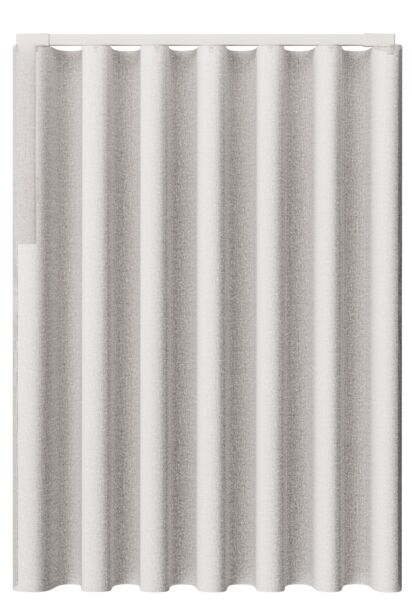
Black curtain track
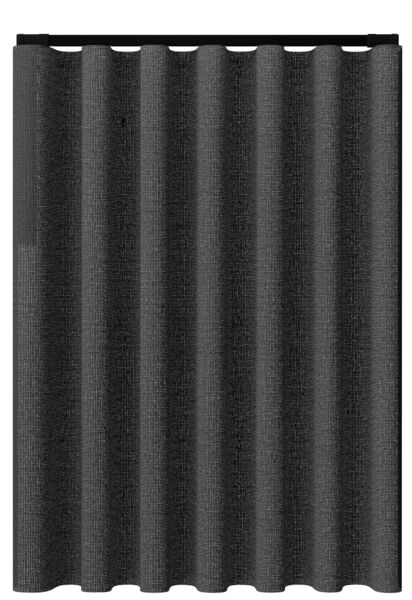
The motor is white as standard. The black rail comes with a black cover that you can put around the motor.
Choose the type of curtain tracks you need. For example, you can choose:
-
Curtain rail with centre lock, allowing you to hang two curtains.
-
Curtain rail with single closure, where you can hang one curtain.
By choosing a motor side, you decide on which side you want to charge your curtains. If you choose left, the motor and charging port will be on the left side of the product. Do you want this to be on the right side? Then choose right.
Do you want to mount your curtain tracks on the wall or on the ceiling? Choose the desired mounting, so we can supply the right mounting brackets along with it.
Let us know what type of curtains you want to attach to the rails, and we will make sure the right runners are included to hang them!
At Smartblinds, you have the choice between 2 different motors. Read about the differences below, so you know which motor to choose.
Motionblinds Bluetooth motor
Operation possible via:
Pull cord
Remote control (can be added as an optional accessory)
MotionBlinds Bluetooth app
With the Motionblinds Bluetooth app, you can control Smartblinds indoors. In addition, you can set timers in the app when your blinds automatically move, regardless of whether you are at home or not.
To connect to a home automation system (e.g. Homey, IFTTT or Home Assistant), we recommend you choose the Motionblinds Bluetooth Motor and connect it to your home automation system via a Motionblinds Wi-Fi bridge.
Eve Motionblinds Matter motor
Operation possible via:
Pull cord
Remote control (can be added as an optional accessory)
Linking to your smart home
The Eve Motionblinds Matter motor allows you to link your Smartblinds directly to your favourite smart home platform. This allows you to control your Smartblinds anywhere, anytime, set timers and add your Smartblinds to automations and scenes with other smart home devices. To connect to your smart home platform, you do need a smart hub that supports the Matter protocol.
Would you like to control your Smartblinds with a remote control? Simply add one to your order!
With one remote control, you can operate 5 to 15 different scenes. You can link multiple products to the same channel, allowing them to be controlled simultaneously.
5-Channel Remote Control

Choose this option if you want to set up to 5 scenes to control with the remote.
15-Channel Remote Control

Choose this option if you want to set many scenes to control with the remote.
Here you can fill in a reference for your assembled blind. That way you will soon know exactly which product is for which window in your house!
Ordered today, delivered within 10 to 15 working days!
Always delivered under warranty
Free charging cable with your order
Free shipping on all orders
Excellent European quality
Customers rate us 4.4/5









